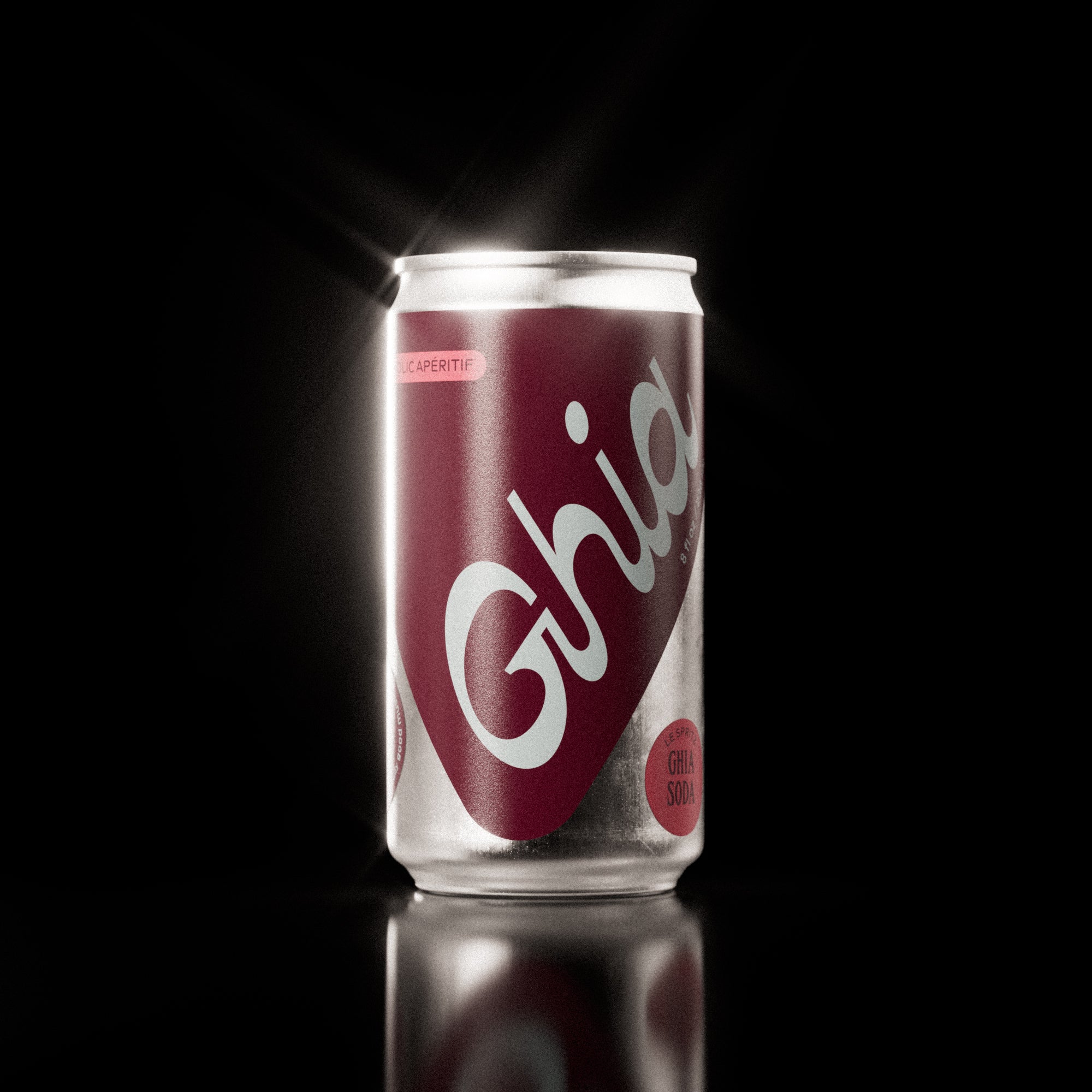Sip. Save. Repeat.
Subscribe & Save on Ghia every month, plus get cool extras and perks delivered straight to your doorstep.
Subscribe now
The Perks
Keep your fridge stocked and mornings clear with savings on every delivery
Customize your delivery schedule and skip, pause, or cancel anytime


First dibs on rare sales, new flavors, and unexpected extras
Free standard shipping on all regular shipments
SHOP MOST SHIPPED SUBSCRIBER PICKS
Free shipping, always
Surprise Gift with 2nd Order
Up to 25% off add-ons
More clear-eyed mornings
How Many?
Free shipping, always
Surprise Gift with 2nd Order
Up to 25% off add-ons
More clear-eyed mornings
How Many?
Free shipping, always
Surprise Gift with 2nd Order
Up to 25% off add-ons
More clear-eyed mornings
How Many?
Free shipping, always
Surprise Gift with 2nd Order
Up to 25% off add-ons
More clear-eyed mornings
Apéritif Flavor
Free shipping, always
Surprise Gift with 2nd Order
Up to 25% off add-ons
More clear-eyed mornings
How Many?
Free shipping, always
Surprise Gift with 2nd Order
Up to 25% off add-ons
More clear-eyed mornings
Frequently Asked Questions
How do subscriptions work?
Easy! Select Subscribe & Save when adding Ghia to your cart. When signing up, you can choose to get your Ghia delivered every other week, every month, or every other month — but you can always pause, skip or gift any shipment! You have the flexibility to add, remove, and swap products at any time. Plus, subscribers now enjoy up to 20% off additional products they add to their shipment. Always wanted Totem Glasses to add some sparkle to your bar cart? Add them to your order and get subscriber-only savings.
*To make changes, simply create your account by logging in using the same email address*
Any questions or issues? Email us at hi@drinkghia.com
What if I want to change the quantity or frequency of my subscription?
We’re flexible. To start, log in to your Ghia account. If you didn't create an account when signing up, no worries! You can create an account anytime using the same email you used at checkout. If you have any questions, just let us know at hi@drinkghia.com. Once you're in, select “My Account” on the bottom of the right-hand menu. Then, select “Manage Subscriptions” under your Order History and the rest is up to you!
I’m going out of town, can I pause my subscription while I’m away?
Have fun! To press pause or make edits, head to your account here or send us a text at (844) TXT-GHIA. We'll always send you a notification 3 days before your next shipment via text to remind you to adjust if needed.
P.s. If you want to send your Ghia to your vacation destination you can do that too.
Can I cancel?
Of course! If you need to cancel your subscription, log in to your Ghia account and select “Manage Subscriptions” under “My Account". There, you'll find an option to cancel.
What If I Want to Gift My Subscription?
We always say Ghia is enjoyed best with friends. Gifting your subscription is easy. Simply login to your account and click "Manage Subscriptions". From there you will see the option to gift your subscription. If any issues, we're here! Just email us at hi@drinkghia.com.